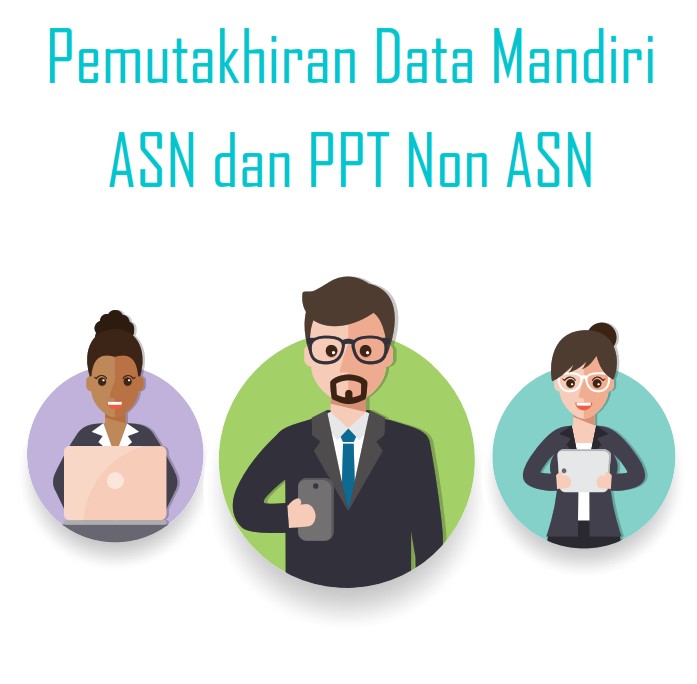Independent Data Update is an independent data updating process that aims to create accurate, current, integrated, and good quality data to create data interoperability. PDM can be done through the MySAPK application. MySAPK is a mobile technology-based application for PNS that is integrated and connected online with the National PNS database for PNS profile information.
Personal data, position history, education and training history (courses), award history, history of rank and class of room, family history, history of reviewing work periods, history of moving agencies, history of CTLN, history of CPNS/PNS, and organizational history need to be updated. Data updating via MySAPK can be accessed at http://mysapk.bkn.go.id. Following letter No. 10 of 2021 concerning Electronic Data Updates for ASN and PPT Non-ASN in the Ministry of Education, Culture, Research, and Technology in 2021, independent data updating can be carried out from July to October 14, 2021. ASN and PPT Non-ASN are encouraged to update their data independently to get personnel management services.
Before updating your data independently, you need to activate it. How to activate the MySAPK:
- Open the MySAPK page with the address: https://mysapk.bkn.go.id
- Click forgot password (at the bottom right)
- Enter your NIP and email address
- Click continue
- Check the email to see the MySAPK Token sent by BKN
- Enter the Token in Confirm Password Reset
- Type a password of at least 6 characters and use at least 1 uppercase letter and 1 number
- Click Reset Password
- Activation Stage Complete
If the account has been activated, then you can update the data. To perform independent data updating, you can read the manual for updating ASN and PPT Non-ASN independent data here: PDM Manualbook.